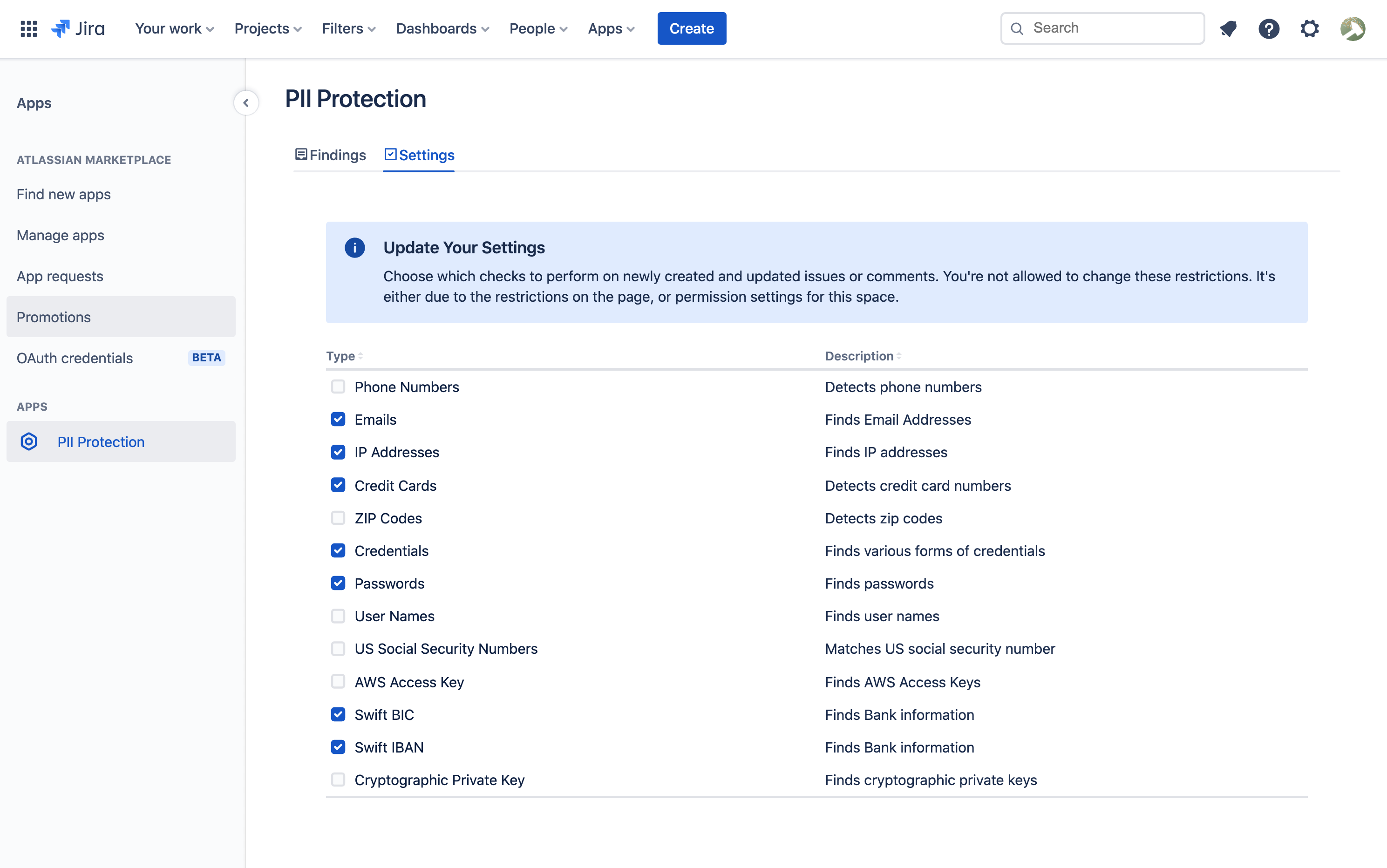How to start
General#
Polymetis PII Protection will automatically search for your PII. Everytime an issue or comment is created or changed, Polymetis PII Protection will scan the issue and its comments for any violations.
Findings#
Every finding will show up in the Findingsview.
It will show the
- Type
- Issue Key with link
- Jira Project
- Date- & Timestamp
so that you can directly move to said issue and take the appropriate actions like deleting the issue or comment.
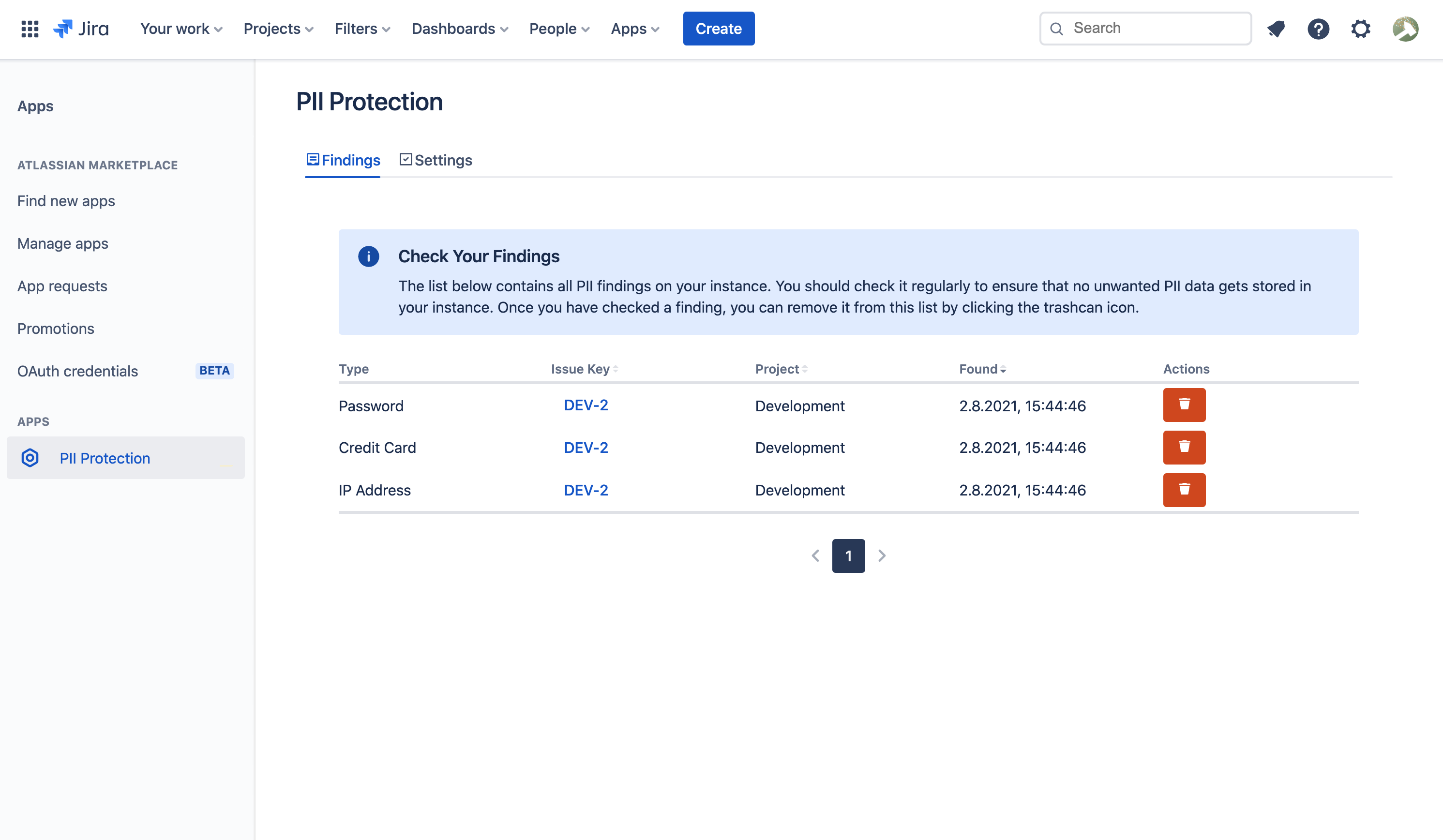 If you come to the conclusion that you do not want to delete it and you don't want it displayed anymore, you can click the trashcan icon in the Fingings view, so that it will not show up again.
If you have taken care of the issue, you will can also remove it from the list by clicking the trashcan icon.
If you come to the conclusion that you do not want to delete it and you don't want it displayed anymore, you can click the trashcan icon in the Fingings view, so that it will not show up again.
If you have taken care of the issue, you will can also remove it from the list by clicking the trashcan icon.
Settings#
In the Settings, you can customize the type of data you want to search for.